Zašto se promjene napravljene u GSX-u ne prikazuju u mojoj narudžbi?
Statuse popravka GSX-a, podatke o dijelovima i cijenama možda će trebati osvježiti u Fixably .
- Bilješke o izdanju
- Nedavno objavljene značajke
- Početak rada
- Upravljanje narudžbama
- Upravljanje zaposlenicima
- Upravljanje kupcima
- Portal za korisnike
- Upravljanje zalihama
- Fakturiranje
- Izvještavanje
- Prilagođena polja
- Integracije
- GSX
- Pošiljke
- Ugovori o uslugama
- Konfiguriranje vašeg okruženja
- Zahtjevi za dijelove
- Dolazna alokacija dijelova
Slijedite korake u nastavku za sinkronizaciju informacija između Fixably i GSX.
- Dođite do odgovarajuće Narudžbe .
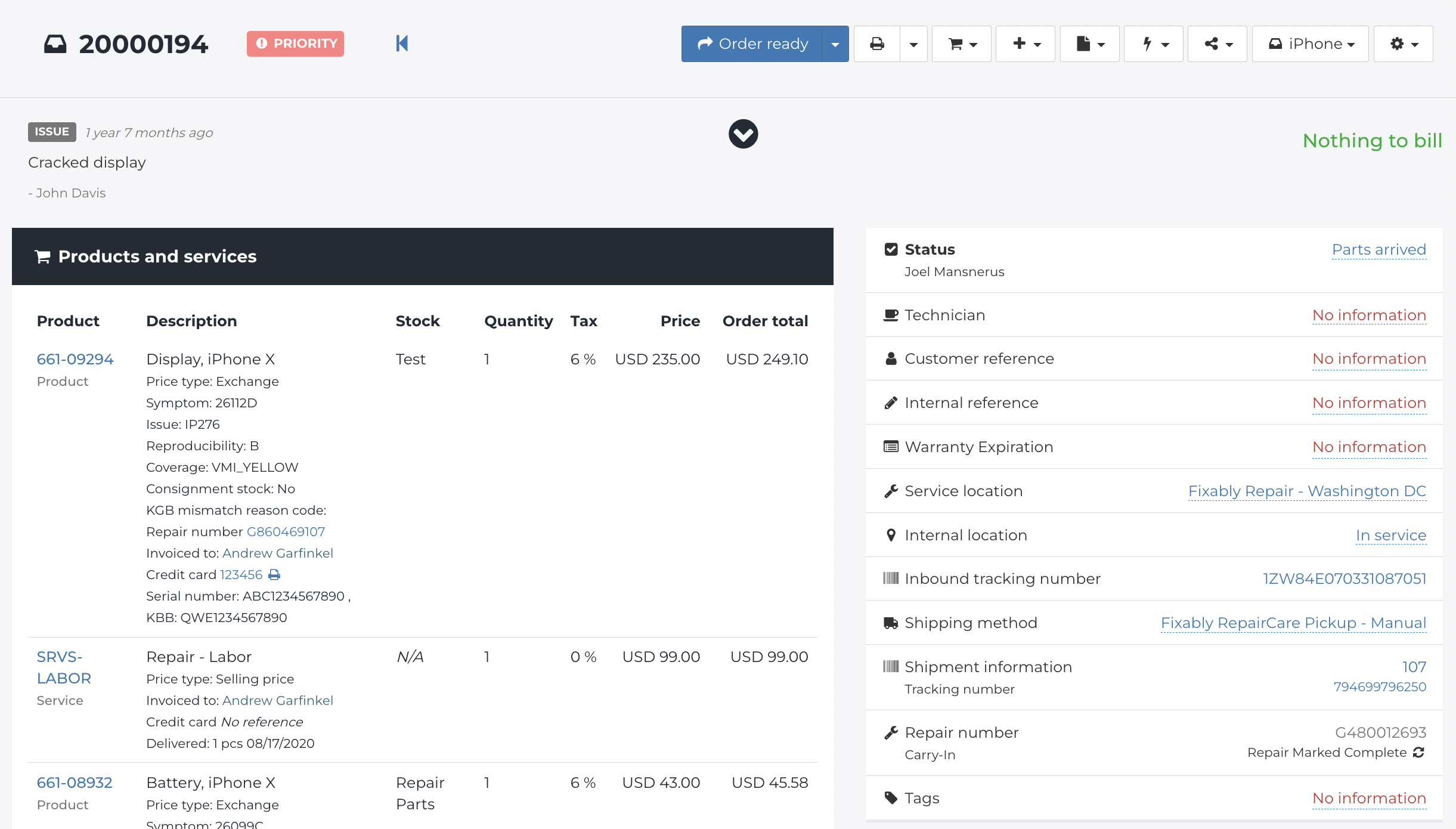
- Pored broja popravka kliknite na GSX Dispatch ID .

- Ako postoji neusklađenost između GSX i Fixably , ovaj korak će sinkronizirati informacije.
- U nekim ćete slučajevima također morati osvježiti prozor preglednika.